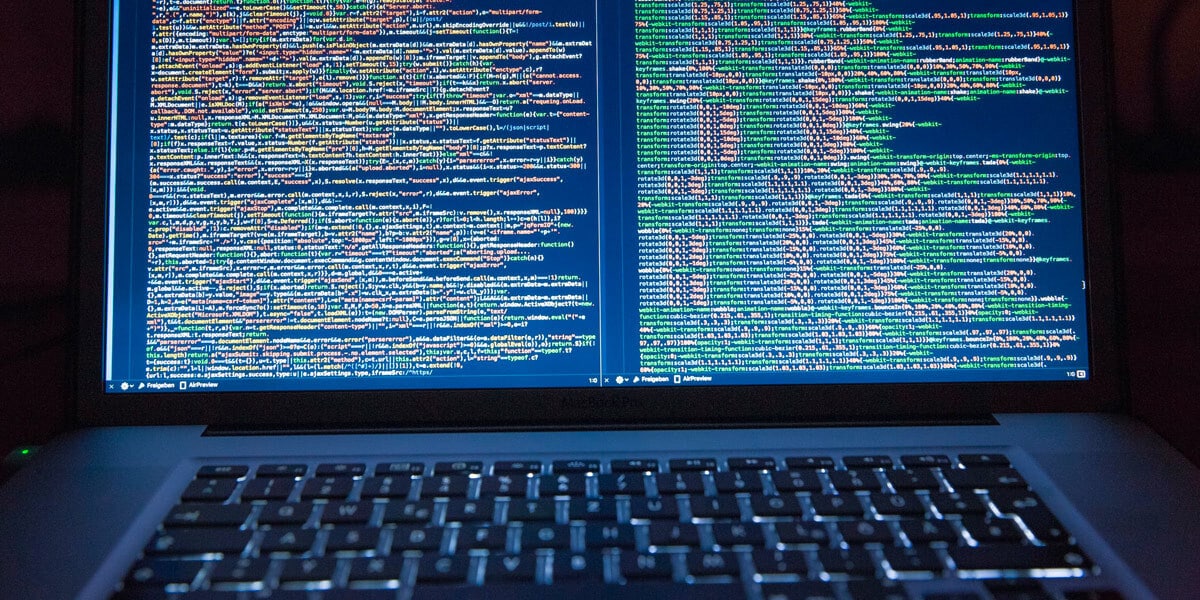
How to successfully redirect URLs in htaccess
2 September 2018
Crowdsourcing. How can the wisdom of the crowd help your business?
20 September 2018
Not so long ago, Google announced that switching the site to HTTPS would give it a small increase in its ranking. Google is the biggest force when it comes to browsers, so many people just started doing it. However, it is important, to understand the difference between HTTP and HTTPS – how to switch, and even whether the change is right for your brand. In the further part of the article, we will try to answer the question of why Google prefers HTTPS to the SEO ranking? What are the advantages of using HTTPS for SEO? It should also be noted that there are several concerns about SEO and changing the HTTP website on HTTPS.
HTTP vs HTTPS. Understanding the difference.
HTTP (Hypertext Transfer Protocol) is a structure for sending and receiving information on the Internet, most often supported for downloading HTML pages. HTTP is considered to be an application layer protocol – it exists to present information to a network user, no matter what channel is to do so. HTTP is stateless, which means that it uses less data, forgetting about previous internet sessions.
The HTTPS or Secure HyperText Transfer Protocol was established to sanction secured transactions and authorizations over the Internet. Information exchange, such as credit card numbers or access, requires security to prevent unauthorized access through the HTTPS protocol.
So what is the difference between HTTP and HTTPS? In short, HTTPS is a safer version of HTTP. HTTPS uses the same protocols as HTTP – the browser starts to connect to the server on a standard port. The additional HTTPS security layer uses the Secure Sockets Layer or SSL protocol for data transfer. HTTPS uses TCP port 443 by default, so it uses two separate messages.
The HTTPS protocol works simultaneously with another Secure Sockets Layer (SSL) protocol to securely provide information in three ways:
- Encryption: Encrypts transmitted data to ensure security
- Data integrity: data cannot be altered or corrupted during transmission
- Authentication: Users are authenticated to communicate with the website
The advantages of SEO switching to HTTPS
It is quite clear that HTTPS offers security that many Internet users are asking for. So if you want your website to be favoured by Google – go for it. Besides, there are some additional SEO benefits that you should consider.
Podwyższone rankingi są oczywiste. Jak już wspomniano, Google potwierdziło niewielki wzrost w rankingu, witryn korzystających z HTTPS. Podobnie jak w przypadku wielu zmiennych rankingowych, trudno jest je wyizolować samodzielnie, ale zdecydowanie należy o tym pamiętać. Zauważmy, że wartość przejścia na HTTPS może z czasem wzrosnąć.
HTTPS will add privacy and security to the website and SEO goals by: verifying a website that is proper on the server, preventing third parties from tampering, increasing site security for visitors, and encrypting all messages, such as URLs, which in turn protects such things like credit card numbers and browsing history.
If you’re analyzing Google Analytics for your HTTP site, the traffic going through referral sources may be displayed as “direct” traffic. Through the HTTPS website, the security of the targeting domain is preserved. Thanks to this, the HTTP vs HTTPS decision is even easier.
If you follow Google’s recommendations, the decision about HTTP or HTTPS is very easy – switching to HTTPS will bring you the benefits and security of your site.
Concerns about SEO related to HTTPS
As with all major URL changes and page migrations, you will most likely experience a disruption and loss of ranking and then return to previous positions. The problems with switching to HTTPS are small or non-existent, especially in the case of SEO. Implementing secure encryption in the wrong way can, however, damage your website and probably your SEO and cause permanent loss of traffic.
Google recommends the following items when moving to HTTPS:
- Specify whether you need a single, multi-domain or wildcard certificate.
- Use 2048-bit key certificates to generate a certificate signing request (CSR) on your web server
- Make sure you have a valid SSL certificate
- Use relative URLs for resources in the same secure domain
- Redirecting to HTTPS pages after HTTP 301 redirects on the server side
- Update the robots.txt file to enable indexing of HTTPS pages
- Check if the site returns the correct http status code
- Obtain and configure the required TLS certificates on your server
More from Google help:
- Avoid irrelevant redirects
Do not redirect many old URLs to one irrelevant goal, such as the home page of a new site. This can mislead users and can be treated as a 404 error. However, if consolidated content was already hosted on multiple pages on a new page, it is acceptable to redirect older URLs to this new, consolidated page.
- Provide errors for deleted or merged content
For content on an old site that will not be migrated to the new site, please ensure that these orphaned URLs correctly return the 404 or 410 error response code. You can return the error response code from the source URL in the new site configuration panel or you can create a redirect URL for the new destination URL and return the HTTP error code.
- Check the Google Search Console settings are correct
Successful transfer of the site depends on the correct and current settings of the Google Search Console. After moving, add the URL to Search Console. If you have not already done so, check that you own both the old and the new target site in Search Console. Remember to check all variants of source and destination sites. For example, you should verify www.example.com and example.com and include both variants of the HTTPS and HTTP sites if you use HTTPS URLs. Do it for both the source site and the target site.
So while at the moment the impact of SSL on SEO is not negative (having a secure page will not cause or break your rankings), it seems that things are going in that direction. On Google’s blog for webmasters, they talk about a future-proof, fully secure website.


