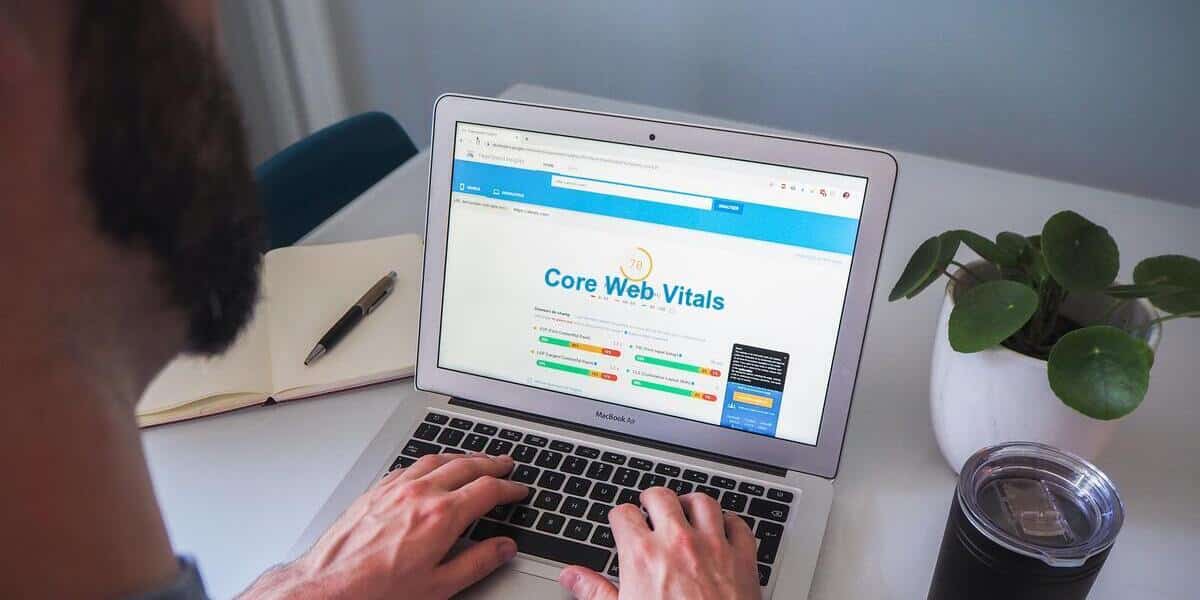
Google indicators – Core Web Vitals
28 August 2020
Social media data searching techniques to help you grow your online business
18 September 2020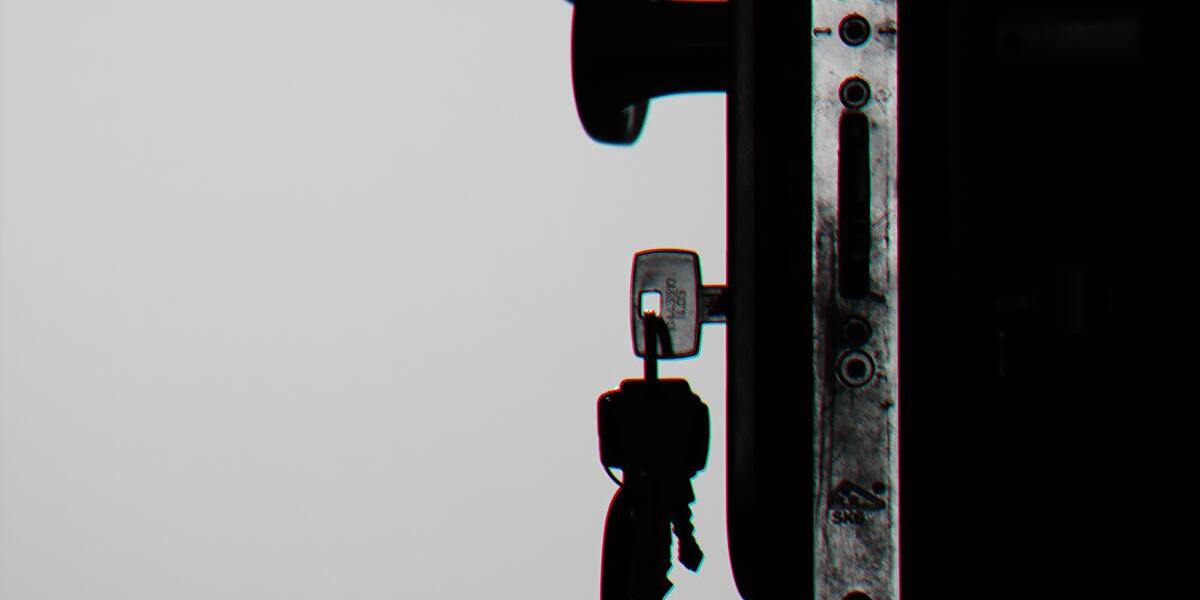
Protecting sensitive corporate information should be the top priority for any company, but it is particularly critical for small Internet companies that may be vulnerable to hacking attacks and other cyber security threats. Vigilance is key both in day-to-day operations and in the implementation of electronic security measures designed to protect systems.
There are several practices to protect your company, which should be standardized for all companies. This includes using secure passwords and Wi-Fi networks, secure servers and data encryption, as well as software such as antivirus, antispam, and firewalls. It is certain that all default user names and passwords that come with the new programs should be changed. Security updates should be routinely installed. In addition to all these measures, it is important to train employees carefully in terms of security policies and procedures, as well as the correct use of e-mail and the Internet.
Being the owner of a company may be quite overwhelming in this respect, but there are many steps you can take to protect yourself against the constantly current security threats. Some are simple steps you can do yourself, and some may require professional assistance. But don’t hesitate to improve your systems and fix vulnerabilities – it will be worth time and effort. Here are some tips.
Get a phone number for your company
If you run an online company, there are many opportunities to give and exchange your phone number, sometimes even publicly. I just seem strange to give my personal number to many people and companies in a casual way. In combination with the fact that ultimately this will probably lead to a much larger number of telemarketing calls when your phone number is added to the Internet catalogs and sold. Here you will see a private company number. The time has passed since when a separate line had to be installed at home is now the application.
Company mailbox
As with a private company number, if you set up an online company, you will need to provide your company address. If you work at home, this means using your home address for things like company registration, email list, and domain registration.
Protect your devices
whether you have one computer in your home office or at your main office with a full network computer system, make sure that the connected devices are safe with antivirus, firewall, or other appropriate security method.
Implement additional authentication factors
Sometimes this may seem burdensome, but using two-step verification, two-factor authentication or multi-factor authentication provides additional assurance that you and your authorized users are the only people logging in to your store.
Select between MFA, 2FA and 2SV. They are sometimes used interchangeably, but they are different. In addition to entering a username and password, all three methods require at least one additional method of verifying the identity of the user who logs on to the site.
Here is a general explanation of the differences:
- 2SV two-step verification may require the user to enter a one-time code provided by e-mail, text message, or phone call.
- 2FA goes a step further and may require the user to confirm the attempt to log in with another device, for example to open a specific application on the mobile device when logging in from the laptop.
- MFA is similar to 2FA, but may refer to the implementation of more than two authentication factors.
Implement strong, unique passwords
Over 80% of people are assigned weak or stolen passwords. Care should be taken to repair that you, your employees, and customers are implementing good practices regarding strong password practice:
- Strong passwords are at least eight characters long and contain upper and lower case letters, numbers, and symbols.
- Passwords should never be shared.
- Never use the same password for other login information.
- Consider using the password manager.
- Never share confidential information with the public.
Use VPN on public Wi-Fi network
The problem of working from a different location than home is the relative ease of hackers using the same WiFi connection when using software that allows them to monitor the traffic and login information of other Wi-Fi users.
Public Wi-Fi is a serious threat to your company’s security. Your e-mails and login information can be read in plain text by anyone who has some knowledge and some free software. If you plan to work from a location other than your home or office, you must use a virtual private network (VPN). VPN is the application you install on your devices, and when enabled, it encrypts your Internet connection, protecting you and your business from the eye of interest.
Switch to HTTPS
Using outdated HTTP protocols exposes you to attacks. We strongly recommend switching to HTTPS. HTTPS protocols protect not only the confidential information sent by users but also their data.
Because HTTP protocols are currently mostly inoperative, most modern browsers display a message to warn the user of further action because the site is unsecured. Not only are some browsers explicitly blocking the user from accessing the site.
Another benefit of moving to HTTPS is the higher ranking on the Google Search page, because Google treats HTTPS as a ranking factor. Before you can switch over, you must purchase an SSL certificate from a hosting company. Having an up-to-date SSL certificate and HTTPS has become the standard, so it is important to obtain it if you want to get a lot of traffic.
Check and update plugins
Look at all third-party solutions you use in your store. Make sure you know what they are and evaluate your continued level of trust in this third party. If you are no longer using them, remove this integration from your store. It’s about allowing as few pages as possible to access your customers’ data while allowing your business to grow. Also remember to update the plug-ins frequently.
E-commerce safety plugs
Security plugins are an easy way to enforce security protection on your site. They provide protection against bots, code injections, and hundreds of other serious attacks.
Back up your data
Data loss due to hardware failure or cyber attacks is not rare. And if you do not regularly back up your data, you may lose it permanently. Use the automated backup service to save all data automatically even if you forget to do this manually.
Setting up online is one thing, but building a long-term, sustainable and defensible business is quite different. Regardless of the type of company you run, you will always face threats, so it is important to take some time to identify the company’s weaknesses so that you can defend yourself against most of the problems that arise in advance.


