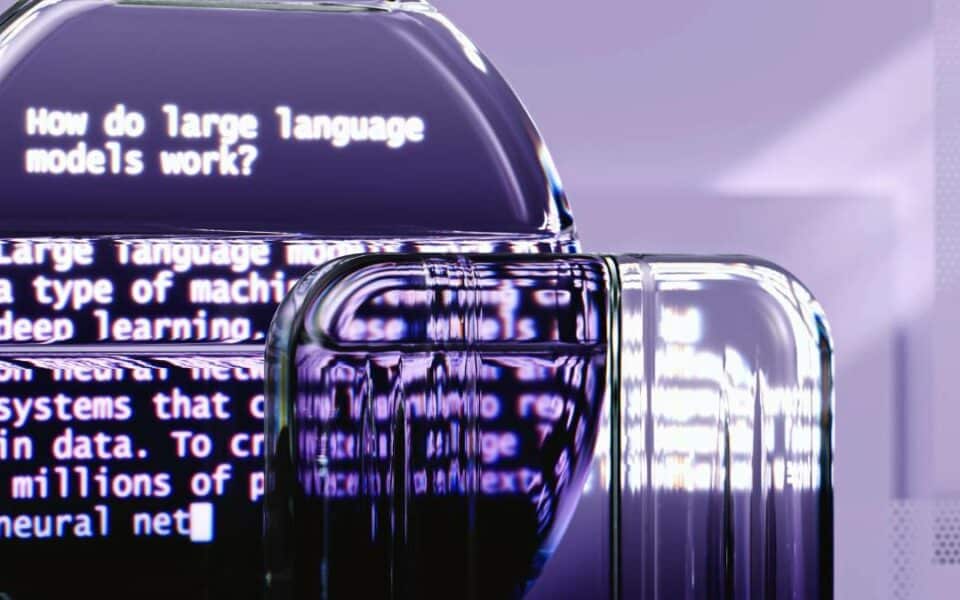Agile positioning techniques using data analysis and SEO PR.
9 April 2019
AWS Lambda – in order to get an order
5 July 2019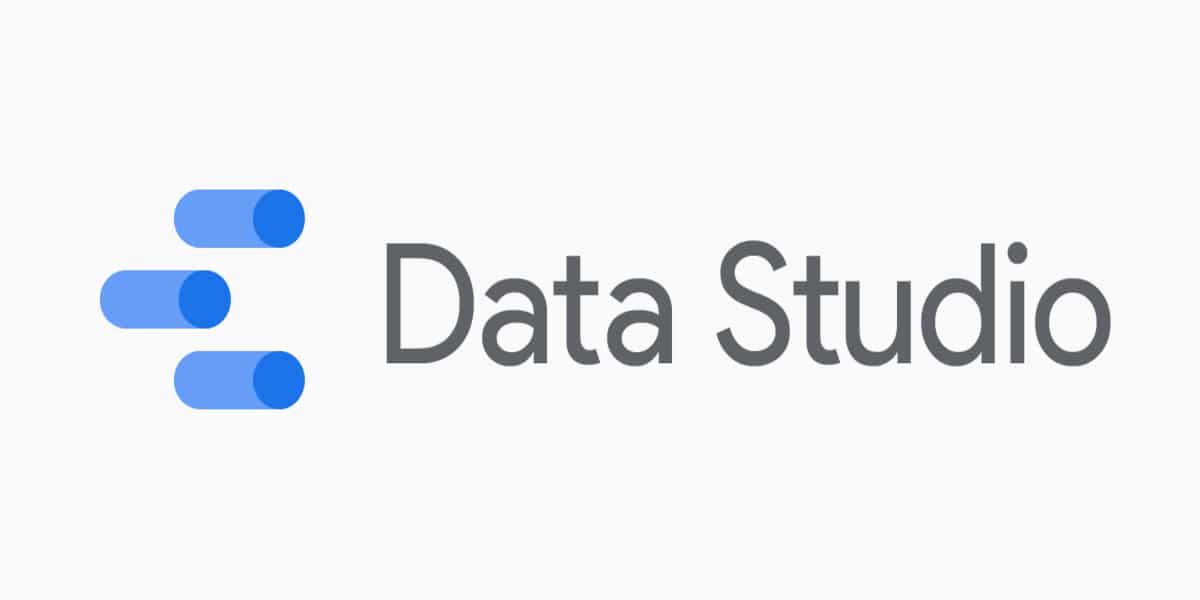
Data, data, constant flow of new and more… Information and sequences of numbers flood us every day. Not only those that relate to everyday life, such as your account balance, the hour of the day, amount of likes or number of steps you have achieved. Also, in our professional work, some of us deal with the analysis of large and complex databases, their continuous search and extraction of meaningful information.
Our daily data
Let’s take sales, marketing or production, IT or middle-sized website management. In each of these professional spheres, whether we like it or not, we have to deal with a large number of constantly changing numbers.
On a sheet of paper or in a spreadsheet an analysis of several hundred digits seems still possible to swallow. A thousand is a big problem already, but when we reach the number of records in the database of tens of thousands, we have to use visualization. Of course, that is if we want to use such information, because one image is worth more than a thousand words, as an old Chinese proverb say, although it does not mention digits….
Among many data visualization systems Google Data Studio stands out. It is free of charge and integrated with the whole Google universe, so we can easily process information from AdWords or Analytics. It also provides such functionalities as: import of data from CSV files or live downloads of data from any MySQL database. Thanks to this, we do not have to do it manually – our reports are always up to date.
Let’s paint some diagrams
Google Data Studio is not only a tool for analyzing traffic and activity on a website or social networking site. Thanks to its openness to various data formats, basically every data record can be processed and shown in an elegant way, because Google visualization gives us a lot of tools.
To build our own report we can use several types of graphs, from typical pie charts, bar graphs and line graphs to scattered and bullet graphs. We can group information into tables, perform logical operations on values, sum, distinguish, hide or differentiate them. You can get dizzy there is so many options!
Tough nut with the data
Well at the level of viewing and analyzing ready-made reports, everything seems wonderful. Live charts react to changes in data and tables vibrate with colors like screens in a NASDAQ HQ. However, anyone who has tried to create such a report on their own, on a professional level, knows that this is a laborious and demanding job. Not only for those skilled in data architecture, but also people with graphic sense.
Thus, no wonder that although this tool is free of charge, it is used by professional companies that employ data analysts, programmers or sociologists. As Tomasz Andrzejewski from Greenlogic recalls: “We have two types of clients. Both groups process large amounts of data and would like to be able to analyze and present them in an elegant way. The first group depended so far on a simple spreadsheet. The second group has already discovered Google Data Studio or other systems to visualize data. But after many hours of testing they were overwhelmed by the multtude of functions and complexity of this system.
The immensity of possibilities and work to present data from an extensive database can be intimidating. Without the help of professionals, it will be really hard for us, especially when we do not have experience and knowledge about structural databases, cell names and programming. Wanting to compare values, you need to know how to find them in a huge number of records and breaking through the vast Help resources is an arduous task. Then, once you have the graphs, you just need to color them nicely.
Colour has meaning
– The colour itself is not important. What matters is the difference, the contrast, the location – we have people for that. – The co-creator of Greenlogic jokes. We always consult with our customers the way data is to be presented. The possibilities of Google Data Studio are really huge, also in terms of graphic tools. We can freely adapt the layout, colors and style of displayed data to match the company’s brandbook. It is important, because attractive presentation of data, including live data, is one of the cornerstones for building the company’s prestige. Each element of an attractive puzzle of tables and charts can be individually designed and dynamically react to changes. However, it is important to remember that in this madness of possibilities, one needs to keep moderation since it is not the visual side that is the most important, but the practical application.
Visualizations for everyone
Google Data Studio is great for analyzing websites or internet stores, but it is not the only application of this reporting system. With a bit of work and the help of specialists, we can integrate it with our sales database, showing live results. We can also locate bottlenecks in logistics or check the efficiency of employees. Such data, with appropriate access rights, can be displayed to different interest groups: different reports for the management board, different reports for customers and employees.
Our work often ends with sending the client links to the designed reports. Afterwards, if there are no changes in the structure of the database, everything works on its own. Of course, at the beginning there is a lot of work on both sides. Together we work on data selection, what seems to be the most important, reasonable comparisons and graphic layout. We have to remember that data visualization is not only to please the eye, but also to provide information in a clear way. Only that gives us the right perspective and the ability to quickly react to change. Summarizes the co-founder of Greenlogic.